Edit Blended Batch Information
Once a batch has blended, limited changes can be made by adding or editing Field IDs, Equipment IDs or adding information or a Note.
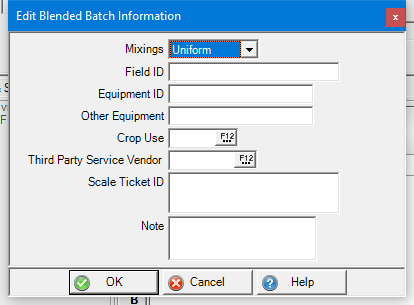
Use the drop down list available in Mixings to select Uniform or Maximized.
In Field ID, add or edit a Field ID.
Add or edit an Equipment ID.
Other Equipment can be used to add or edit any additional equipment for the batch.
Add or edit the Crop Use field by entering a Crop ID or select F12 to search.
Add or edit the Third Party Service Vendor by entering an ID or select F12 to search.
Enter or edit a Scale Ticket ID.
Enter an alpha-numeric Note in this 140 alpha-numeric character field that will print on the Blend sheet, Delivery Ticket, pro-forma Invoice and sales receipt.
Click OK to accept the change(s).